Crear Vista Index.vue
Empezaremos con la vista (o página) que renderizará el listado de tareas.
📃./views/Index.vue
vue
<script lang="ts">
import { defineComponent } from 'vue'
import axios from 'axios'
export default defineComponent({
data() {
return {
tasks: []
}
},
mounted() {
this.getTasks();
},
methods: {
getTasks() {
axios
.get('http://localhost:8000/api/tasks')
.then(response => this.tasks = response.data )
.catch(
error => console.log({
errorCode: error.code, errorMessage: error.message
})
);
},
removeTask(id) {
axios
.delete(`http://localhost:8000/api/tasks/${id}`)
.then(response => {
console.log({ statusCode: response.status })
if (response.status===204)
this.getTasks();
})
.catch(
error => console.log({
errorCode: error.code, errorMessage: error.message
})
);
}
}
})
</script>
<template>
<div class="container mx-auto">
<h1 class="text-2xl" align="center">ToDo List</h1>
<router-link
:to="{name: 'create'}"
class="btn btn-primary"
>Create
</router-link>
<table class="min-w-full text-left text-sm font-light">
<thead class="border-b font-medium dark:border-neutral-500">
<tr>
<th class="p-2">ID</th>
<th class="p-2">Title</th>
<th class="p-2">Description</th>
<th class="p-2">Done</th>
<th class="p-2">Created At</th>
<th class="p-2">Updated At</th>
<th class="p-2">Actions</th>
</tr>
</thead>
<tbody>
<tr
v-for="task in tasks"
:key="task.id"
class="border-b dark:border-neutral-500"
>
<td class="p-2">{{ task.id }}</td>
<td class="p-2">{{ task.title }}</td>
<td class="p-2">{{ task.description }}</td>
<td class="p-2">{{ task.done }}</td>
<td class="p-2">{{ task.created_at }}</td>
<td class="p-2">{{ task.updated_at }}</td>
<td class="p-2">
<button
class="btn btn-success m-1 text-sm"
@click="$router.push({name: 'edit', params: {id: task.id}})"
>
Edit
</button>
<button
class="btn btn-danger m-1 text-sm"
@click="removeTask(task.id)"
>
Delete
</button>
</td>
</tr>
</tbody>
</table>
<h4 v-if="tasks.length === 0">Empty list.</h4>
</div>
</template>Con este componente creado ya deberiamos de poder ver el listado de tareas en nuestro navegador.
Tenga en cuenta que el backend que funciona como API debe estar trabajando.
Nuestra SPA debería lucir así:
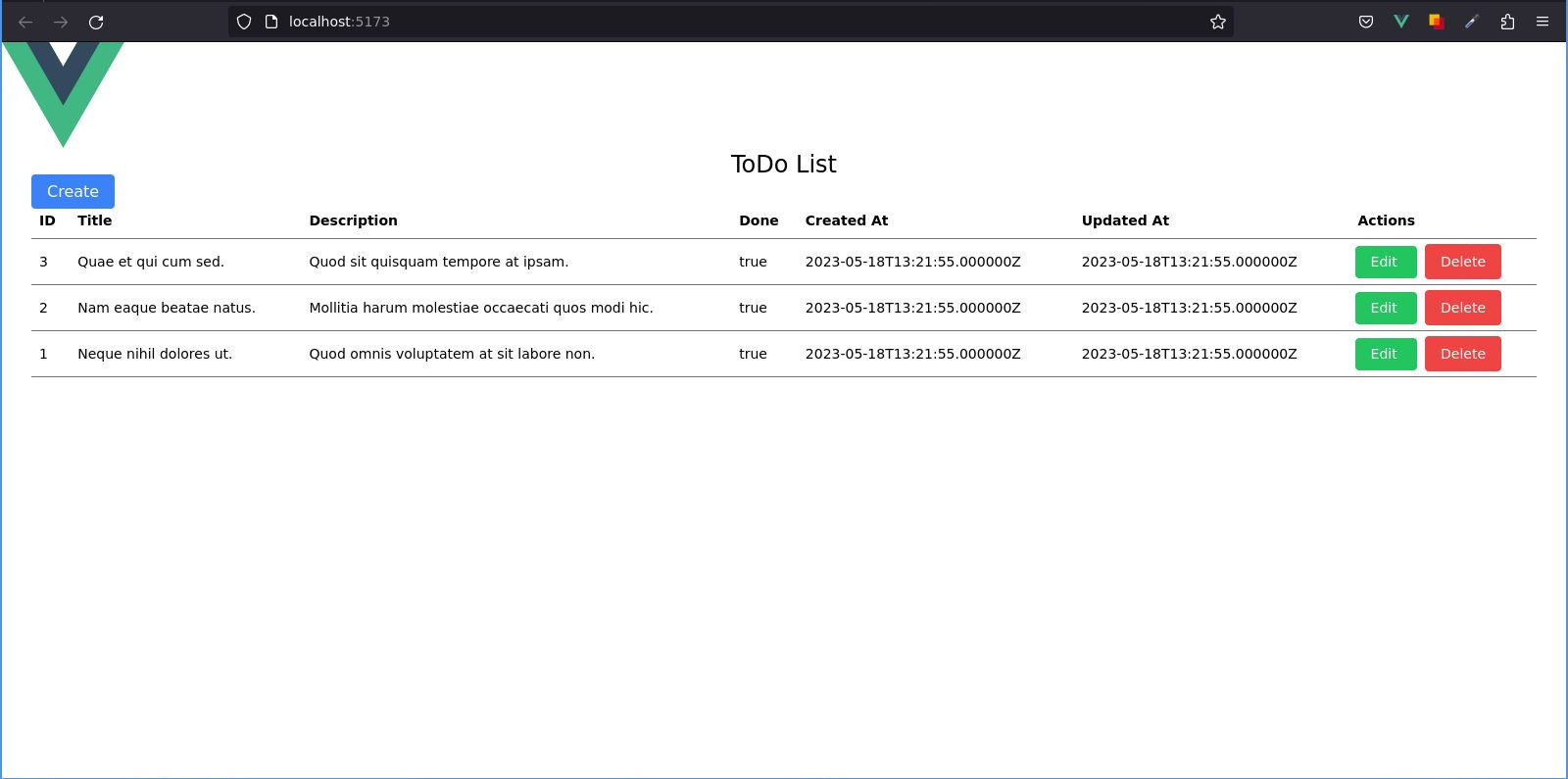
Ya esta página esta en la capacidad de mostrar las tareas y eliminarlas.
Continuemos con la vista CreateOrEdit.vue
