Notificaciones
usePermission de VueUse
Para conocer si nuestra aplicación ya posee (otorgado o no) el permisos de notificación, utilizaremos usePermission de la colección de utilidades de composición esenciales de VueUse.
npm i @vueuse/coreNotificaciones
En este apartado agregaremos, a nuestra PWA desarrollada en la sección anterior con Vue, un ejemplo de Notificación migrado desde Vanilla JavaScript.
Copie y pegue dentro del archivo .src/App.vue el siguiente código.
📃./src/App.vue
<script setup lang="ts">
import { computed, ref } from 'vue'
import { RouterView } from 'vue-router'
import { usePermission } from '@vueuse/core'
const notifications = ref(
usePermission('notifications')
)
const permission = computed(
() => notifications.value === "granted"
)
const notifyMe = () => {
// We check if the browser supports notifications
if (!("Notification" in window)) {
alert(
"This browser does not support desktop notifications",
);
}
// We check if the permissions have been granted before
else if (Notification.permission === "granted") {
// If it is correct, we launch a notification
const notification = new Notification(
"Hi, permissions have been granted before!"
);
}
// If not, we ask permission for notification
else if (Notification.permission !== "denied") {
Notification.requestPermission().then(function (permission) {
// If the user grants us, we create the notification
if (permission === "granted") {
const notification = new Notification(
"Hi, permissions are granted now!"
);
}
});
}
// Lastly, if the user has denied permission,
// and wants to be respectful, there's no need to bother them.
}
</script>
<template>
<div class="m-10">
<header class="mx-auto w-full lg:w-3/4">
<img
alt="Vue logo"
class="logo"
src="@/assets/logo.svg"
width="125"
height="125"
/>
</header>
<RouterView />
<div class="mx-auto w-full lg:w-3/4 mt-7">
<button
v-if='!permission'
class="btn btn-default"
@click="notifyMe"
>
Notify me!
</button>
<button
v-else='permission'
class="btn btn-default"
@click="notifyMe"
>
Try to notify me!
</button>
</div>
</div>
</template>De vuelta, cuando refresque su aplicación, el navegador le preguntará si desea mostrar notificaciones.
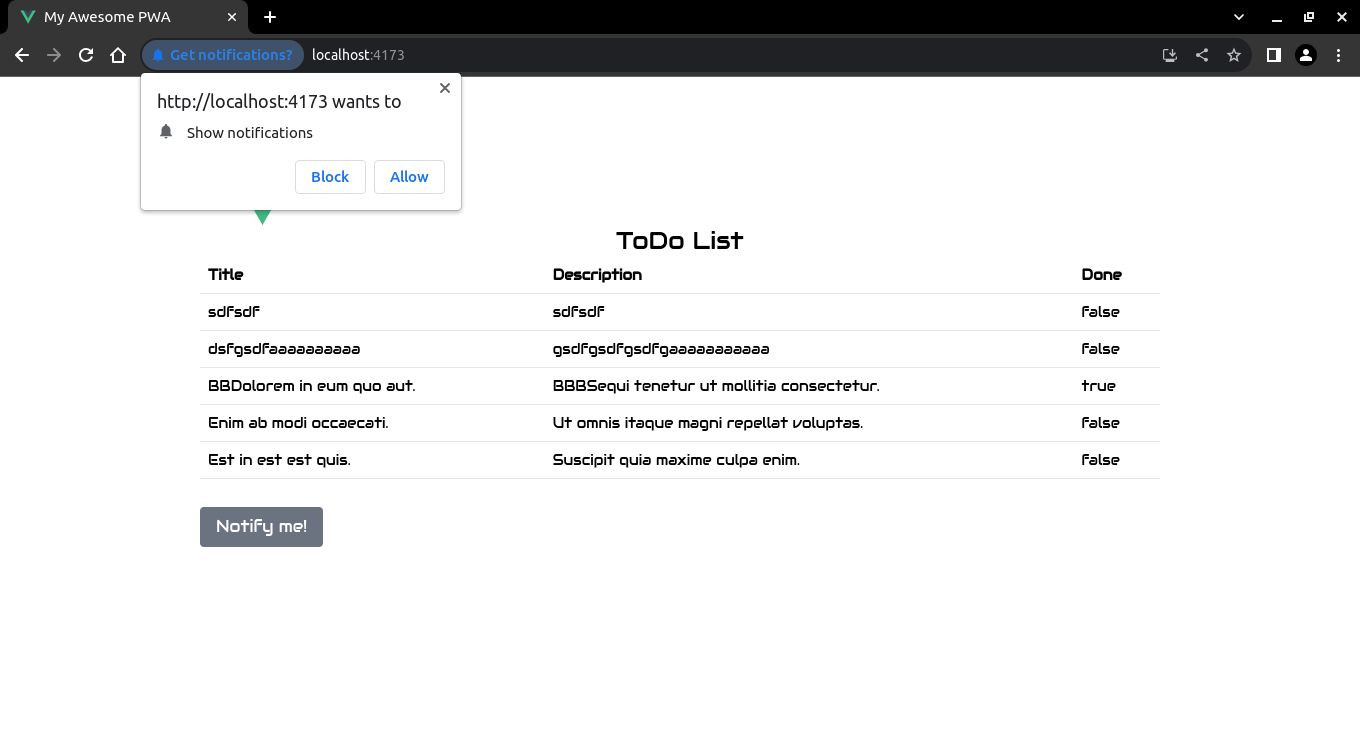
Si lo acepta, el navegador mostrará notificaciones.
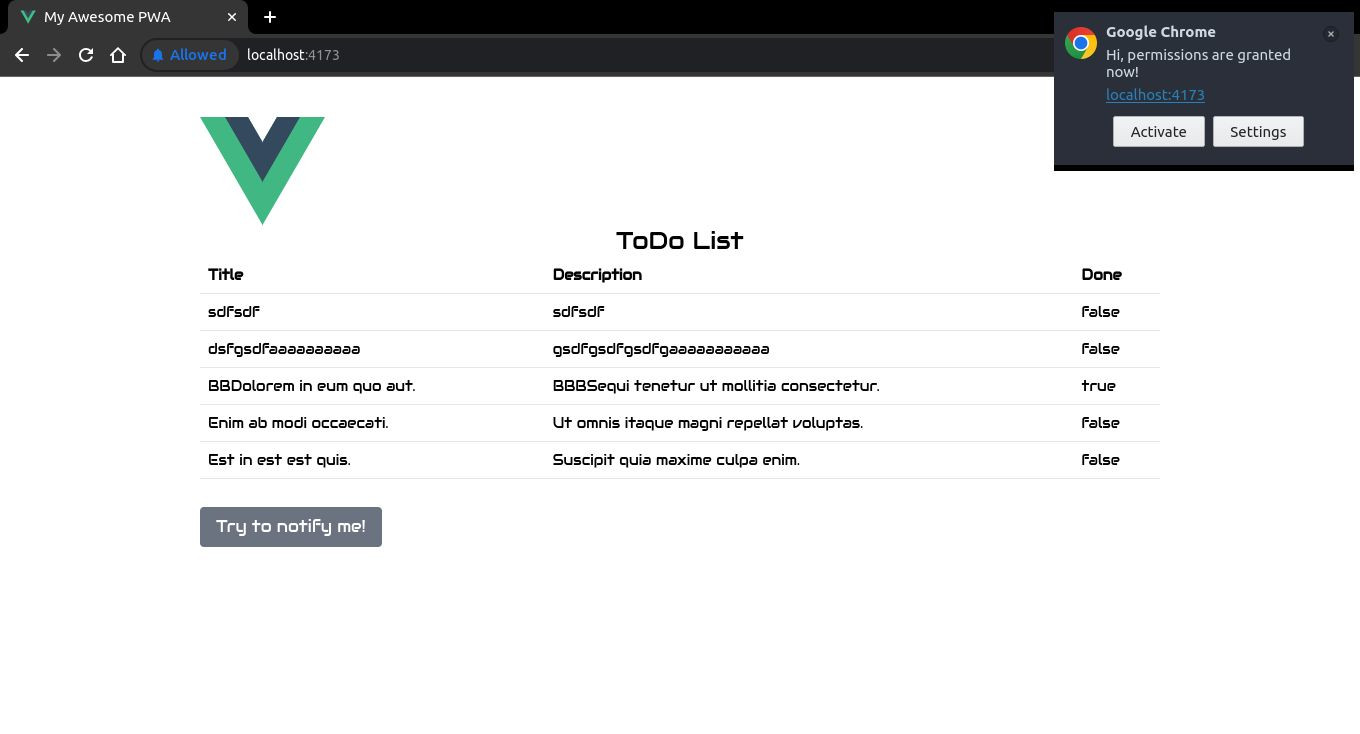
ServiceWorkerRegistration: showNotification() method
Advertencia
La interfaz de Notification de la API de Notifications solo se utiliza para configurar y mostrar notificaciones de escritorio al usuario. No funciona en dispositivos móviles como celulares.
Para que nuestra aplicación pueda mandar notificaciones tanto a dispositivos de escritorio como también a moviles utilizaremos el método showNotification() del Registro de Trabajador de Servicio. Este método permite mandar notificaciones tanto a dispositivos de escritorio como también a moviles, pero solo en contextos seguros (HTTPS). Por lo tanto, para poder probar las notificaciones tanto en el ambiente de desarrollo como también en el ambiente de producción, haremos la siguiente modificación a la función notifyMe:
const notifyMe = () => {
// We check if the browser supports notifications
if (!("Notification" in window)) {
alert(
"This browser does not support desktop notifications",
);
}
// We check if the permissions have been granted before
else if (Notification.permission === "granted") {
// If it is correct, we launch a notification
if (import.meta.env.DEV) {
const notification = new Notification("Hi dev, permissions have been granted before!");
} else if (import.meta.env.PROD) {
navigator.serviceWorker.ready.then((registration) => {
registration.showNotification("Hi prod, permissions have been granted before!");
});
}
}
// If not, we ask permission for notification
else if (Notification.permission !== "denied") {
Notification.requestPermission().then(function (permission) {
// If the user grants us, we create the notification
if (permission === "granted") {
if (import.meta.env.DEV) {
const notification = new Notification("Hi dev, permissions are granted now!");
} else if (import.meta.env.PROD) {
navigator.serviceWorker.ready.then((registration) => {
registration.showNotification("Hi prod, permissions are granted now!");
});
}
}
});
}
// Lastly, if the user has denied permission,
// and wants to be respectful, there's no need to bother them.
}